Where several people work on a project, task allocation is important. Some agencies rely on Agile Methods, others do it at the daily boarding stage, and others organize almost everything via email. Today we would like to present ten ToDo applications, which may be missing from your agency.
Take a little time. Be innovative. Fun. Well, let's be honest: the fun factor also depends on the related task. But with the appropriate ToDo administration, an important foundation is laid. Here are our ten recommendations for you, some perhaps already known, others almost forgotten, some perhaps new.
To select a specific Project Management Software for a project we need to consider the below criteria:
- Time-duration of the project
- Number of employees working in the project
- Resource estimation for resources to be spent on the tool
- Storage Capacity of the tool
- PM Functionalities available with the tool like email communications, file sharing, tracking etc.
- Usability
Based on the above-mentioned points the list of the best-highlighted project management tools is as below:
- Basecamp
- Jira
- Active.collab
- Asana
- Redmine
- Zoho
- Trello
- Revolver
- Wunderlist
- Remember the milk
1) The team in focus with Basecamp
Source : https://picksaas.com/project-management/basecamp
Today Basecamp has some exciting features and has undergone a hugely positive development in recent years. Key features of base camps are :
- To-do Lists: Make daily agendas for all the work you have to do, relegate undertakings, and set due dates.
- Scheduling: Each project in Basecamp incorporates a schedule that shows dated to-dos and occasions for that task.
- Documents & File Storage: Every project includes a space to share documents, files, and images so everyone on the project knows from where he/she needs to find the resource.
- Message boards: A nice feature that emphasizes the social factor of Basecamp is an automated group queries function. Depending on the desired frequency, questions can be queried daily, weekly or monthly.
- Check-In questions: Ideally, what has been done today, which topics are to be discussed at the next agency meeting, or what should is missing.
- Work with client: Work with clients and your team in one organized place and get everything on the record.
- Email forwards: Import your Emails to Basecamp and also stay updated with notifications via Email.
- Reports: Generate reports and statistics from the data and track your progress!
2) Jira
Source : http://www.stickpng.com/img/icons-logos-emojis/tech-companies/jira-logo
JIRA is an ultimate tool to manage all your projects and its resources and tasks at one spot. JIRA allows you to track any kind of unit of work (be it an issue, bug, story, project task, etc.) through a predefined workflow.
- Organize & track: JIRA allows you to Plan and Keep your team on track and Monitor the progress on your projects. It is compatible with all platforms and every team member has secure online access.
- Managing and Scheduling: Basic functionalities of JIRA is to track bugs, manage to-dos and assigning the unlimited number of tasks and sub-tasks.
- Security: JIRA provides high-level granular security schemes and enterprise level security management.
- Documents & File Storage: Every task that one assigns or is being assigned has a detailed description of the task to be accomplished with any attachments (JIRA supports almost all kind of file formats ).
- Project structure: One may use pre-designed workflows or may build their own customizable workflows.
- Report generation and Email notification: JIRA allows Time tracking reports, roadmaps, dashboards with at-a-glance status updates, charts and reports o your personal dashboard and Email updates for efficient tracking of the project.
- Import & Export: One may easily export report data to Microsoft Word and Excel and import data in XML and RSS feeder format.
3) ActiveCollab
Source : https://wistia.com/learn/showcase/explaining-online-payments
Active collab is the perfect combination of all the tools for project management, task outline, task overview, Team creation and management and billing which disentangles everything your group is taking a shot at.
- Task Management with resources: It has various features such as task distribution, time management, and billing for each feature also very simple to utilize and very much composed application.
- Real-time chat: Keeps all your data in one place, where your team can communicate, get informed and see what they need to work on next.
- File sharing & Security: It allows them to share files, brainstorm, discuss important topics etc.. Clients can be included, with the full protection of your sensitive data.
- Functioning at Cloud: Active Collab keeps running on the cloud stage which keeps you free of any authoritative, hosting and maintenance work.
- Easy sharing & customization: On the other hand, if you need full control of your data, custom URL and an unlimited number of team members, there is the self-hosted option. Always on the latest version and maximum speed, this is a go-to option for most teams.
- Stay notified: Active Collab keeps you updated with Email Integration so your group will be more aware of upcoming tasks, team collaboration will increase and won't ever miss a notification.
- Platform independent: Active collab is compatible with all platforms and provides excellent file management features.
4) Asana
Source : https://commons.wikimedia.org/wiki/File:Asana_logo_new.png
Asana is a web and mobile application intended to enable groups to compose, track, and deal with their work. Have a look at its wide range of features:
- Projects: Organize your work into shared projects and manage it in pieces. Assign tasks to mates with start and due dates.
- Attachments: Asana supports every file format plus you may share attachments with your teammates in just two clicks!
- Task comments: Commenting on a task, to clarify doubts, tag teammates or other work in Asana so everyone. Discuss a project’s progress and share the current state of the project.
- Stay updated and planned: Be updated about the projects, conversations, and tasks. Also, plan your day with a prioritized to-do list.
- Team management: Create teams to organize your projects ,add teammates as followers and limit access with permissions and admin controls.
- File sharing: Use Dropbox, Google Drive, and Box to attach files directly to tasks.
- Communication mediums: You may perform integration with Slack, Hipchat, Send emails to Asana or Asana for Gmail Add-on.
- Apps: Asana application is available on both Android and iOS platforms.
5) Redmine
Source : https://commons.wikimedia.org/wiki/File:Redmine_logo.svg
Redmine is a flexible project management web application. Written using the Ruby on Rails framework, it is cross-platform and cross-database. Redmine is open source and released under the terms of the GPL.
- Multiple projects support: Each user can have multiple projects with a different role on each project.
- Flexible issue tracking system: Define your own statuses and issue types.
- Gantt chart and calendar: Automatic Gantt and calendar based on issues start and due dates.
- Time tracking functionality: Time can be entered at project or ticket level.
- File management: You can easily post messages and share files of various formats.
- Multi Language support: Supports more than 50+ languages.
- Multiple databases support: Redmine runs with MySQL, PostgreSQL or SQLite.
- Suitability: Most suitable for software building related projects. Least suitable for non- technical projects.
6) Zoho Invoice
Source : http://www.stickpng.com/img/icons-logos-emojis/tech-companies/zoho-logo
Zoho Invoice is an ideal accounting software for sole proprietorships and small to large businesses. It is an all-in-one tool for accounting. Its key features are:
- Sales and Marketing: Zoho provides wide variety of tools for sales and marketing such as crm,forms,salesiq,survey,sales etc.
- Finance: Zoho provides vast variety of tools for finance such as generation of invoice, subscriptions, expense calculator,checkout
- Collaboration: Zoho empowers you to collaborate with docs, sheet, projects, sprint, bugtracker, meeting,notebook,vault, showtime.
- IT tools: Also it has IT related tools such as Service desk,mobile device management and site 24*7
- Human Resources: It contains two services in HR category i.e recruitment and people.
7) Remember the milk
Source : https://www.marktastic.com/2015/07/task-management-challenge-remember-the-milk-vs-todoist/
It’s good when developers do not just think about the rough features, but also the little extras. Remember The Milk is a well-known ToDo application, where developers work with an attention to details.
- ToDo functionality: An important function for ToDo applications is the simplicity. Remember The Milk has some extras that allow that.
- Smart Add and Assign: With "Smart Add", tasks can be quickly assigned to a specific day in the week, equipped with Subtasks.
- Easy Sync: It’s better to use Remember The Milk in the combination with other services. This app makes a combination with Evernote, Twitter, Google Calendar more feasible. Synchronization with Microsoft Outlook is also possible.
- Personal cum professional: It is important to understand that Remember The Milk is based on personal ToDo administration, unlike Basecamp, where team is the concentration on the focus.
- Agency friendly: Ideal for agencies, where employees work quite independently. Remember The Milk contains all the functions that an agency needs to manage To Do's. The simple operation, connection to known third-party applications as well as the Smart Add function.
8) Revolver
Revolver is the perfect tool for managing complex and large projects efficiently. It comes with extensive features making it a strong tool that can handle anything. Its features are:
- All-in-one: Revolver is more like an ‘agent’ software, which starts with the design of printing paper, the calculation, the time recording and reports, including project management and planning tools.
- Streamlined: Several employees can create projects, assign deadlines, assign tasks, and record the required hours. This means that Revolver takes a good step further compared to other the services presented here.
- Suitability: This planning and working software is particularly interesting for larger agencies, who want to gain more overview for their everyday life.
- Chat: Among other things, this offers realtime chat functions.
- Integration: Connections to over 300 third-party applications, and much more.
- Complexity: If you want to manage "only" tasks, you will find Revolver too complex.
9) Wunderlist
Wunderlist is a cloud-based project management application. It enables clients to deal with their errands from a cell phone, tablet, PC and smartwatch. Have a look at its features:
- Management & sharing: Wunderlist makes it possible to manage tasks in lists, and it is also possible to share these lists with employees.
- Grouping: Multiple lists can be grouped into a single folder, which allows you to manage larger projects.
- Enterprise or personal use: Wunderlist is that the application is already used by many people privately. The environment is therefore well-known and the work process is easy.
- Apps: The developers of Wunderlist have brought their service on numerous platforms. In browser, on Android or iOS: Wunderlist is available everywhere.
- Task Classification:Wunderlist, tasks can be expanded with various information. This allows creating tasks, as well as leaving notes, working with attachments and writing comments.
- Communication mediums: You may integrate your project with Slack,Hipchat,Send emails to Asana or Asana for Gmail Add-on.
- Restore: Restore the files or tasks that you deleted accidently.
10) Trello
Source : https://trello.com/about/logo
We all know Trello. It is the best tool to track progress of the project. Also have look at other features:
- Structure: Trello consists of cards and boards. Each card can be expanded with notes, deadlines, attachments, checklists and more.
- More features: Trello offers lots of interesting things for Premium or Gold customers:
- Expanding cards with the tuning function
- Connect the cards to applications (such as Evernote, Dropbox, GitHub, Google Drive, MailChimp, Slack, and many more)
- Manage the entire organization in multiple teams and related boards
- Projects: Organize your work into shared projects and manage it in pieces.Assign tasks to mates with start and due dates.
- Check-In questions: Ideally, what has been done today, which topics are to be discussed at the next agency meeting, or what should is missing
- Suitability: Trello is a must when it comes to small team management.
So how to choose the right project management tool for your agency?
1. It must be providing an introduction.
The tool you choose should be self-explanatory. With others app, you might feel overwhelmed but then you may have to go back to the paperwork. Therefore some guidance is needed.
2. Suitability.
The tool you choose must be suitable to your enterprise plus it should cover all the features that your enterprise needs.
3. Integrates into everyday life.
At the morning meeting, during the discussion or while planning a new project. No more "I write it briefly in my notebook", only Wunderlist and nothing else.
4. Lead by example.
If you don't use the app extensively, the others won’t too. So do not write emails "I have a task for you here" but leave a comment in Remember The Milk and assign the task to the person.
Hope this article will help you in project management. We would love to know your favourite project management system via below comment box.

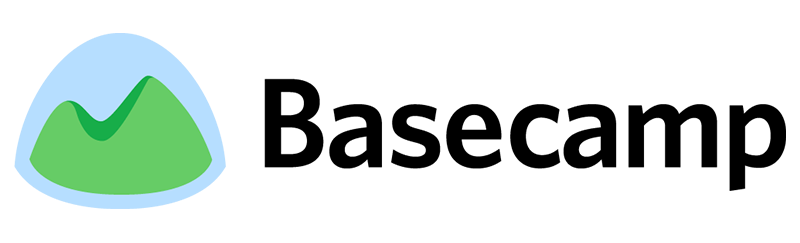












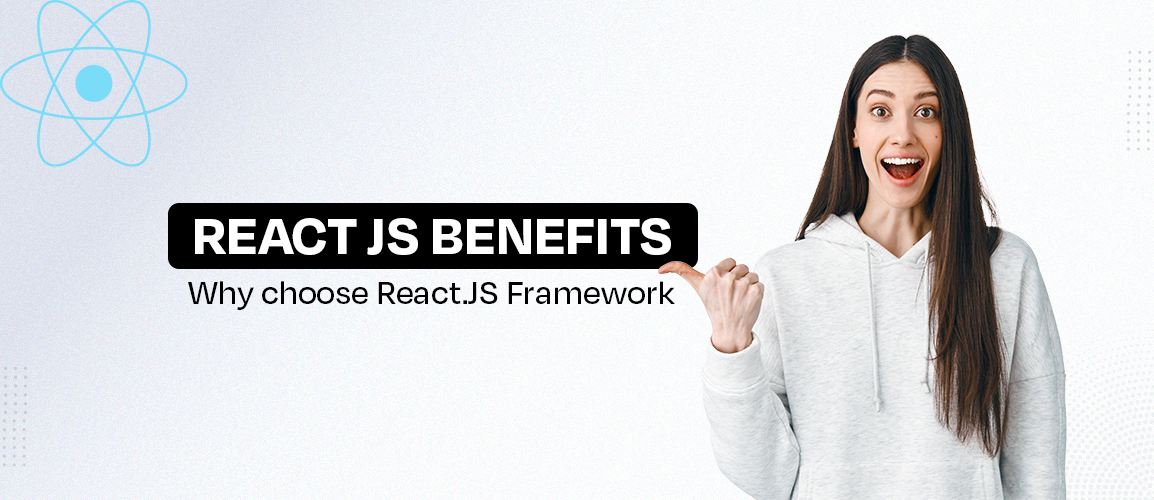



Comments and Responses