The future seems both unpredictable and uncertain, so the aim for the coming six months is just one: survival. There have to be effective marketing strategies in place, and this includes a powerful web presence.
When was the last time you analyzed your website? A good analysis helps to determine how well the website supports your goals. And, the current lock down time is the perfect time to analyze your website at staying in your home and plan to improve its performance so once everything is normal you can get the most benefit from your website.
Below are 10 DIY website analysis tips and tools for business owners.
Tip 1: Check Website Speed Performance
Visitors note the speed of the website first when visiting your business site. This is a critical aspect of user experience and low speed is the easiest way to frustrate people.
High-performance sites translate into more return visits, higher engagement, conversions, higher search engine rankings, improved user experience, and low rates of bounce. Decreased page load time has a positive impact on sales and marketing processes. You attract more traffic and qualified leads to convert to customers. Load time metric for web performance shows the time required for page display on the user screen.
Site page optimization directly influences the success of your website in terms of usability, visibility and conversion. For optimization, determine the current load time, define factors slowing it down and then set site performance goals.
Website Speed & Performance Testing Tools
Tip 2: Analyze Website Traffic using Google Analytics

Traffic analysis helps to monitor user activities and flow on the website. It helps to identify the techniques for traffic generation and most successful web pages. You can look at the website traffic patterns with Google Analytics tool. Use it to determine the source of traffic, identify pages generating the maximum traffic, bounce rate, and reasons for people leaving.
It helps you to analyze behaviour patterns, the difference between desktop and mobile traffic and shows you whether you have trending down or up site traffic. Now you can re-evaluate resource allocation and marketing campaigns.
Tip 3: Website Content Audit

This helps you to organize the site content in a way that you can track the content performance and use various metrics for future campaign improvement. Content includes posts on social media, blogs, web pages, and events.
The audits give you an insight into the way it affects your audience and ways to improve the underperforming content such as post updates for increased conversion rates. Well-executed annual audits deliver insights into content and blog marketing strategy by examining all content, assessing relative weaknesses and strength to prioritize future activities. This is a qualitative evaluation based upon prior selected KPIs.
Identify content performing the best, offering maximum audience connect, those you need to delete or focus upon from a content marketing and SEO perspective. This gives you insights regarding potential changes to improve the marketing process, lead generation and sales. You can plan the content for every stage of the buying cycle and for every persona.
Content Audit Tools
Tip 4: Create an SEO Audit Report using Free SEO Tools

Evaluate the website with SEO audits to grade it based upon its appearance in SERPs. The free SEO tools check every step on the audit list, find issues to repair or improve, boosting the page performance on search engines. Even a clean, well-designed and wonderful site might be lacking in Google-ability.
When the search engines are unable to read the pages, it remains invisible to viewers. Only an audit provides you with the required insight to create an actionable plan. Compare with competitor sites, identify required changes, get a general overview regarding site SEO efficiency, uncover weaknesses, and set future goals with full audits.
SEO Audit Tools
Tip 5: Compare Your Website with Your Competitors

Every business faces some degree of competition so coming out on the top seems to be a constant challenge. Compare your site to that of the competitors to take a leaf from what they are doing right. You will discover the keywords they target, their popular content, links they get, social media activity, and their ranking. You get a sharp understanding of the challenge you face, your weaknesses and strengths compared to other brands in your niche.
The data points and the information required to learn about competitors mostly depend upon marketing strategies most important for your industry along with the required effort for improvement.
Business success involves coming together with a great product with great marketing and distribution strategies. This also requires human elements as belief in an idea, persistence and hiring the right people. Competitor site analysis helps you to put your marketing strategies in place so that you have a better chance of success.
Competitor Analysis Tools
Tip 6: Test the Functionality of Your Website

The aims of the functionality testing are to ensure that all the website functions operate conforming to required specifications. This shows everything that the system performs. Link testing verifies links for site admin emails, outbound links, absence of links to the same page, the correctness of internal links, zero broken links, and absence of non-referenced pages.
Forms are for interactive customer communications. When testing forms for web pages, check for validity of input data, invalid data field input values, allowed data field values and form options allowing data modification like deletion.
Test for enabled and disabled cookies, verify encryption of cookie before it gets on the user machine and check security aspects upon removal. Also, test activity for a specified period when the cookie has defined action duration. CSS/HTML validation involves checking for syntax errors in HTML, verification of sites available to search engines and ensuring that pages have the correct site map available in HTML and XML formats.
Website Functionality Testing Tools
Tip 7: Revisit Your Website Navigation

Navigation structure influences the bounce rates, sales and conversions. Your visitors are going to leave when they cannot find elements they want on the website. Clear and hierarchical site navigation is desirable because visitors can find things they look for instantly. Without proper navigation, it is hard to find your signup page, blog, product listing, help docs, contact information, and pricing.
The ideal structure allows someone to find things they need by 3 clicks. Visitors seldom follow predictable paths and navigate everywhere. You want them to explore your website, inspire curiosity, and entice with exciting offers. With proper navigation, visitors flow from page to page without frustration. They leave your website to return, even buy things through email list sign-ups.
Website Usability Testing Tools
Tip 8: Check the Responsiveness of Your Website
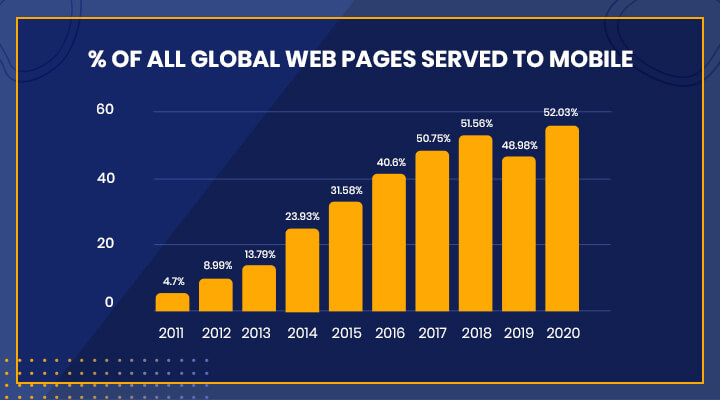
Websites with responsive design do automatic element and content scaling to match screen size when viewed on a device. This way the images are never larger than screen width so the visitors do not need to give extra labor when reading your content.
The goal of such web designing is to help avoid unnecessary panning, zooming, resizing or scrolling with proper optimization for various devices. Difficult to navigate websites tend to frustrate your visitors and they tend to leave.
Responsive site design means that you do not have to design a dedicated mobile site for smartphone users. Instead of multiple websites, your responsive site automatically scales down or up to match viewing devices.
Check the responsiveness of your business site and if it is lacking it is time to consider responsive design. This helps to save money, in the end, improves your bottom line when you make your site viewable across multiple devices.
Responsive Design Testing Tools
Tip 9: Evaluate the Quality of Your Website Design

Effective web designing is critical for businesses, so you want a business site that makes it easy for users to find the required information logically and quickly. Find out whether they are visiting content that you like them to visit, are looking at all the right places on the web page, whether they leave quickly, or you are able to engage their attention.
Even with good content, the site may not work when the pages take too much time to load. When moving from section to section takes a long time, there is frustration for the users so the UX suffers. Determine whether the users are viewing important information, the action and navigation items are intuitive, and there is the logical direction to sections for the users.
Tools to Evaluate Quality of Website Design
Tip 10: Take a Close Look at Every Image of Your Website

Images are very important for every page of your website. Adding relevant images in your article can make a huge impact on your audience. Your visitors consistently respond well to that article which has the combination of words and visuals.
The web pages tend to become slow with large images and this leads to frustration for the users. Reduce the file size of images to improve site performance. Modifications through formatting tend to reduce quality so the visitors do not like your website. Image optimization helps to decrease the file size with script or plug-in and thus speed up page load time. Lossless and lossy compression are the common methods used for the purpose.
Cloudinary is one such useful tool for image optimization and it provides the end-to-end solution with on-the-fly transformations. It helps to improve the load time of pages with improved user satisfaction and retention.
Conclusion
Businesses no doubt are going through difficult times due to COVID-19 pandemic but there are ways to survive and bring your bottom line on track overtime by playing your cards right online. It is time to re-examine the objectives with an eye towards the development of more focused, stronger and resilient businesses.
Now, it’s time to get busy. Follow above website analysis tips and do some research using the tools to find out what you need to improve in your website.
If you are not sure to do it yourself and need the help of experts, contact us here and we will reach out to you to help you with your website improvement.
![Covid-19: It’s Time to Do Website Analysis [10 Tips & Tools]](/blog/fileadmin/ns_theme_ns2019/blog/_live/It%E2%80%99s_Time_to_Do_Website_Analysis__10_Tips___Tools_/Covid-19-Its-Time-to-Do-Website-Analysis.jpg)
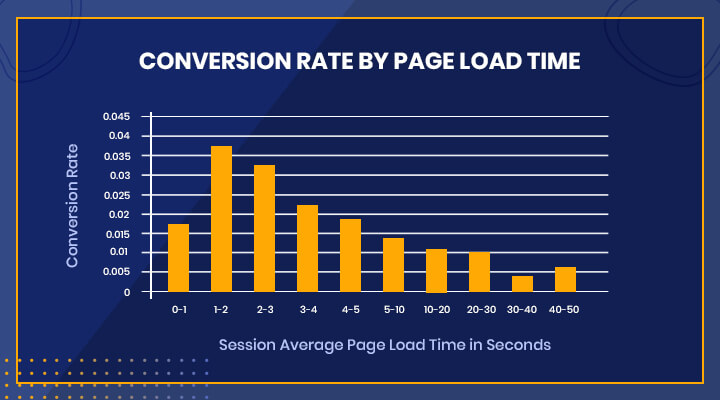



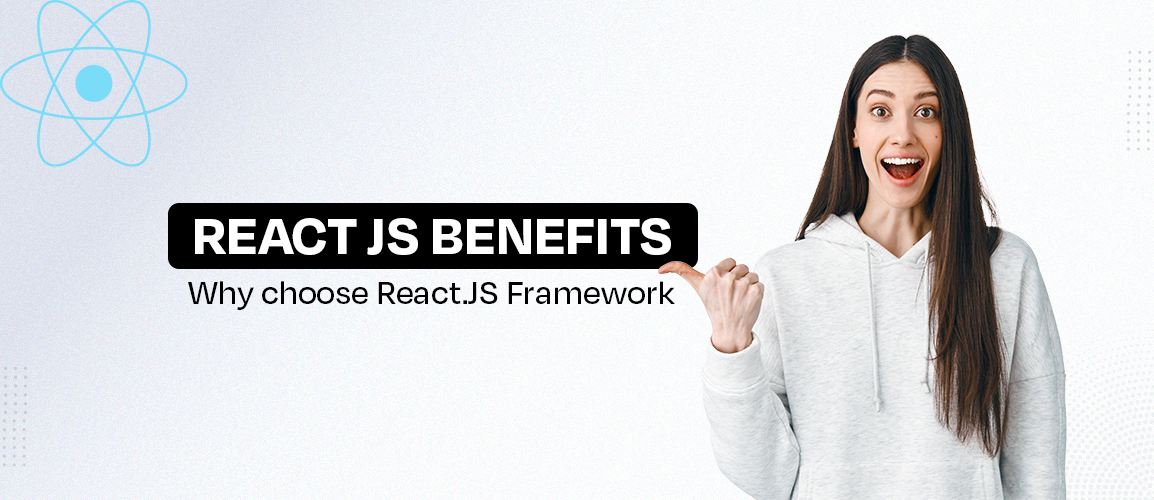



Comments and Responses