Layered design to TYPO3 conversion is an advanced service, and it needs deep learning of TYPO3. Converting a Layered design to TYPO3 template can nearly take a couple of days to several months depending on how complex a TYPO3 website is. However, once you understand the details, it becomes a conversion of worth knowing.
It is the part we will cover in this post. We will introduce you to the steps and practices we follow while converting your Layered design into the TYPO3 template. Grab a cup of coffee and read on!
Why Layered Design to TYPO3 Conversion?
TYPO3 is a popular Open Source Content Management system that holds the potential of true website development and is capable of developing small websites to the enterprise level of solution!
With the richness of TYPO3, it is an excellent choice for developing highly customized and feature-rich websites. And that Layered design to TYPO3 development allows you to avail of the benefits of customization and build a website of your dreams!
The process of Layered design to TYPO3 conversion provides you with a fully functional TYPO3 template powered by tons of features. It is an effective and popular approach for the development of the TYPO3 website.
Customization with TYPO3 themes and TYPO3 extensions
Over 5k+ extensions and your choicest theme to cater all your requirements | SEO Friendly
TYPO3 has genuinely built-in core SEO feature to improve user acquisition and retention rates |
Pixel Perfect Web Pages
Impeccable conversion of Layered design files to give you a pixel perfect website's look | Mobile First Approach
Because compatibility for different devices is key in a mobile focussed time. |
Layered Design and Web Design
The designs are the key ingredients for specifying a site. While it’s possible to give a ballpark estimate based on an existing site or wireframes, designs are needed to build a site or make a reliable estimate.
This is the first step followed wherein developers code design files into the latest TYPO3 websites.
A truly experienced partner should accept and be able to process all kinds of design files that include PSD design, Sketch, AI, Adobe XD, PNG, JPG, EPS, etc.
Moreover, when our development partner receives the source file, we ensure that the website delivered is pixel perfect, exactly as per style guide provided and highly responsive in nature.
At NITSAN, our TYPO3 developers adhere to the latest guideline and convert provided layered design to TYPO3 with W3C coding and quick loading time to encourage visibility on top searches.
Perfect Approach for Layered design to TYPO3 Conversion
There are two approach for layered design:
Following all the core standards of any popular CSS framework such as
- Bootstrap
- Foundation
- Material
- Semantic UI
- Bulma etc
OR
If we are instructed not to follow any CSS framework then there will be standard layered design guidelines as cuh that includes
- Style Guide for Theme color & Typography
- Layer wise element design
- 12 column Grid system
- Container and container-fluid concept
- Common gutter width
- CMS element design
- Responsive behaviour inherited from desktop design
Reasons to opt for Layered design to TYPO3 Conversion
When you choose to develop a custom TYPO3 website from Layered design, you derive abundant features of TYPO3 as well. It powers you to develop a powerful website. TYPO3 being a leading enterprise CMS offers extensive functionalities, extensions, and templates that make it a popular choice. Here are some of the reasons why you should develop a TYPO3 website from your Layered design
- Unique and Professional Design
- Web standard Compliance
- Time and Cost-Effective
- No HTML or FTP hassle
- User-friendliness
- Utilize the power of TYPO3 CMS
- Cross Browser and Cross-platform Compatibility
- Easy to update website
- Built-In Blogging System
- SEO Friendly
#1 Analyzing the providing design file and Kick off
Analyzing the received design file from the client is the foremost process for Layered design to the TYPO3 Conversion process.
While TYPO3 web developers at NITSAN don’t need a design for every single page. But we request clients to share at least the following list of pages to proceed with estimations and timeline for development.
- Home (this page often has a unique layout which is more complex than the other pages)
- Default page (usually with right sidebar)
- Page with left sidebar
- 3-column page with left and right sidebars
- Full-width page
- Portfolio templates – category, single portfolio item
- Gallery
- Blog – main blog page, archives, single post Search results page
- Contact Page
Moreover, the design files should include all the styles and features that will be needed in the various pages. This helps the TYPO3 web developers to create all the styles that will be used to add the website content.
The design file should always include all the standard TYPO3 formatting options such as,
- Headings 1-6
- Links
- Strong/bold
- Text
- Lists: Unorder/Order
- Picture/Images
- Borders
- Blockquote
- Table
It should also include the default TYPO3 widget which will be used on the site, for example, recent posts, etc,
We analyze the provided source files in-depth and it’s possible TYPO3 development and integration estimations.
Post sharing the estimations to clients and agreeing with the cost and time timeline for a Layered design to TYPO3 project with a joint decision.
We have the kickoff and conversation and come to a mutual agreement on what level of additional changes they’d be happy to pre-approve without having to re-quote each time.
#2 Slicing the design file
The first task in PSD to TYPO3 is to slice down all the images & elements for further proceedings. The professionals cut and divide the existing PSD image file. This converts the file into several design files and each one of them contains multiple design components of the complete design.
We follow the standard method of slicing and image optimization so that developers use them accordingly during development.
#3 Front end development
Kick-off meeting
When the project is on the floor, We make a team who will work on the project together. There would be at least one member from each department. FrontEnd Team, TYPO3 Team, QA Team including their Team leaders. They will receive an email with the project details and kick-off time. All members actively participate in this meeting and clear all their queries and doubts and clear the project understanding. Also, share the suggestions for the project.
After the meeting, The project leader sends all the queries, suggestions to the client which is one of the main parts of the project execution.
Technical Kick-off meeting
Each team will analyze the project in-depth with the smallest part. They conduct a technical meeting and finalize all the technical points. Like which framework to choose, how the page will behave. Which plugin should be used. How the element will be developed in TYPO3 etc…
Reusable elements and flexibility
We take care of TYPO3 backend usability, Frontend flexibility, and reusability of each element. So we can integrate each of the HTML pages and elements in TYPO3 easily without any issue.
HTML, CSS Bootstrap, and various Javascript methods
Once the slices are saved, our developers are ready to create an HTML website. We take the utmost care such that the HTML website looks exactly the same as the design file provided by you.
In this phase, we create separate files for HTML, CSS, Javascript, jQuery, and PHP codes with the extension index.html, style.css, and index.php respectively.
Technologies we use for Front-end development are,
#4 Design Integration to TYPO3
Technical Meeting
The TYPO3 team conducts a technical meeting before starting to work on the TYPO3 Template integration. The team members discuss the technical approach to develop a particular element and all the possible ways to make the complete site flexible and to follow the TYPO3 default standards. They decide which features can be developed with TYPO3 default/core elements, Or Custom components or need to use any reliable and compatible TER extension.
Technical Document
We create a technical specification document, Where we mention which element should be created with which ways. The beauty of this process is that each team member is clear about the technical development approach for the smallest element. Also, we share the same document with the client. So also the client can give his input or confirmation. For this we use a cool tool i.e. Evrybo
Things we take care of
Just the HTML integration to the TYPO3 is not enough. You have to take care of a few things which enhance the overall standards of the site. You should take care of the following things more.
- Backend Usability
Whenever we think of any element, the very first thing is the Backend usability. We develop elements in a way that the editor should find it easy to use. The name of the element, fields of the element should be self explanatory. The element should have minimal clicks and should have all the information related to one element at only one place. So they can integrate the content very quickly.
- Flexibility
The element should be flexible in a way that it should be added to any part of the page and the design should not be mashed up. For example one element text with image should be developed in a way that the editor can place it on any of the page and any of place although it should look decent.
- Reusability
The element should be reusable in every possible way. Whenever there is a possibility to reuse one element to multiple places by just adapting a few things then we should follow it. For e.g. If two elements are mostly similar in structure and we can just divide them by some options like background color, image position to left and right etc… We can give variation to the one element and can use it in different places.
- TYPO3 Core standards
Now when we have the basic template ready and we will import it to the TYPO3 environment.
TYPO3 has a specific file structure that a developer must follow. You are basically going to upload your web page to the TYPO3 template and then the resulting TYPO3 software should work with it seamlessly so that the installed extensions and additional functionalities can be added without any hassle or incompatibility issues.
This step involves the conversion of a simple PHP file into your TYPO3 template files and integration to TYPO3.
- Custom Element Development
Once the design has been integrated into your TYPO3 software successfully, this means our developer has embedded different TYPO3 tags in the files and without generating even a single line code.
Embedding of tags and functions into your files is easy. TYPO3 offers a huge collection of inbuilt functions and elements that can easily be embedded in minutes.
On an off chance you need a custom element that is not present in the TYPO3 system by default, your TYPO3 solution partner should easily develop it for you in no time. Creating elements is a very easy and simplified process that adds ease of content integration and management without any efforts.
In fact, until these content elements are not developed, you cannot say that you have actually developed a TYPO3 theme.
If this step is completed successfully and everything is done right. Then the custom TYPO3 template can be easily activated and is ready to use. Hence, it’s time to start adding content to your brand new TYPO3 website!
Basic SEO and GDPR
We have to take care of all the basic standards of SEO and GDPR. All the metatags and meta descriptions should appear on all the pages. And regarding GDPR we should at least show the cookiebar. All unnecessary cookies should be disabled by default and ask the user to enable it.
Speed & Performance
When you are at the end of the development phase and you just want to conclude it at that time you have to check the website Speed & Performance. It should be optimized and should have a higher rank and better speed. For more information on how to optimize the speed & performance.
#5 Features & Functionalities
TYPO3 Extension
Basically a TYPO3 extension is a piece of functionality code that is integrated into the TYPO3 website to perform a specific task that your default TYPO3 system lacks.
These TYPO3 extensions extend the functionality of your TYPO3 website and add new functionality or boost the feature to your TYPO3 website that is needed.
Some TYPO3 extensions come by default in your TYPO3 software, depending on the functionality you wish to add to your website some need to be integrated from the TYPO3 Extension repository, some extensions need to be purchased from the TYPO3 Marketplace, and whereas some need to be custom-built by our TYPO3 developers.
#6 Testing and Quality Assurance
After coding and customization, the last and most important step is TYPO3 Testing. In this, you need to ensure that the website works smoothly with all browsers. You must check your website compatibility with all devices and add any extra functionality that might be missing
After customization and implementing codes, you need to test the work by manual or automation testing techniques. To ensure that all implemented features are working properly you can perform the following testing:
- Code review
- Browser Testing
- Device compatibility Testing
- Functionality Testing
- User Acceptance Testing
- Performance Testing
- Database Testing
- Security Testing
#7 Speed & Performance Optimization
Everyone loves a website that loads faster and has better performance. Before going live, your TYPO3 must follow these TYPO3 Speed Optimization steps.
We recommend you reading this article for deep insights 45+ Ultimate Ways to Speed Up Your TYPO3 Performance.
#8 GDPR amenities
TYPO3 GDPR compliance is getting serious and if you ever have a single visitor from the European Union you need to abide by the law.
Also, global services like AdSense require you to make sure your site is GDPR compliant to keep your profile in good standing.
And that’s why, your website must abide by TYPO3 GDPR extensions to help you with the process of privacy policy registration, cookie policy, consent management, media, etc.
#9 SEO Cares
The developed website must be Search Engine friendly. The website must have necessary TYPO3 SEO extensions, although, in the latest TYPO3 version, the TYPO3 core provides SEO attributes by default to manage SEO factors of a particular page. Moreover, the SEO semantic markup of the code is a must for your website to get ranked.
Proper QC QA could easily define if your website is SEO friendly or not. Without SEO, a website is of no use if it can't be crawled by search engines.
#10 Delivery and feedback roundup
Once everything is set in their proper place and every single minor aspect is tested and sure from our end, we will deliver you your dream TYPO3 website. We keep ourselves open to feedback and changes.
Above #1 to #10 steps are strictly followed by Team NITSAN for custom TYPO3 Template development from your provided design files, keeping quality and your satisfaction is the utmost priority.
TYPO3 Template: Instant way to your TYPO3 website!
Another successful and quick approach to develop a TYPO3 website is using readymade TYPO3 Templates.
A Ready Made TYPO3 template is something you buy from a marketplace such as T3Planet. These are meant to be sold over and over again to suit your business needs.
Custom-built TYPO3 development is the process of wireframing, designing, and developing a custom website to fit your business needs. Let’s check the Factors that affect the selection of TYPO3 Templates.
Ready-Made TYPO3 Template | Custom Built TYPO3 Template | |
| Costings | ✅ | ❌ |
| Business goal | ✅ | ✅ |
| Brand identity | ✅ | ✅ |
| Time constraints | ✅ | ❌ |
| Flexibility to customization | ✅ | ✅ |
| Options and variance | ✅ | ❌ |
Points to consider while choosing your partner for Layered design to TYPO3 development requirement
- Research about the TYPO3 service provider thoroughly
- Check their reputations, testimonials, and ratings
- Check if they have Pre-built TYPO3 template
- Check the skills, certifications, and qualities of their developers
- Make sure they provide W3C validated TYPO3 website
- Assure if their developed websites are future upgradable and follow the latest coding standards
- Ask for an estimation for Layered design to TYPO3 Conversion
- Confirm for Layered design to TYPO3 Conversion delivery timeline
- Enquire the TYPO3 agency to provide samples and portfolio for their work.
- Confirm about payment conditions and options available to proceed
- Most important, assure if they provide continuous support post TYPO3 project delivery
Summing up!
There are countless TYPO3 powered websites that offer amazing functionality to their users.
These websites are designed to provide optimal viewing and interactive experience for visitors. This is exactly why converting a Layered design to TYPO3 is important to building brand authority.
Indeed, it is much better to leave the job to the TYPO3 professionals so that you end up with the most effective and user-friendly website for your business.
For a novice, the process of converting a Layered design into the TYPO3 template could be a mind-boggling experience. Thus, it is always recommended to work with a reputed and professional team of developers. Professional developers are skilled, experienced, and possess a lot more knowledge in terms of TYPO3 development. They offer impeccable expertise to impact the performance of your business website, and everything related to it, that may otherwise sound like rocket science.
Nonetheless, a variety of functions, easily applicable updates, and a personalized website are the top reasons why businesses choose to convert Layered design to the TYPO3 website.
Did we miss anything? Please suggest to us in the comment box below.
Happy TYPO3 Development!
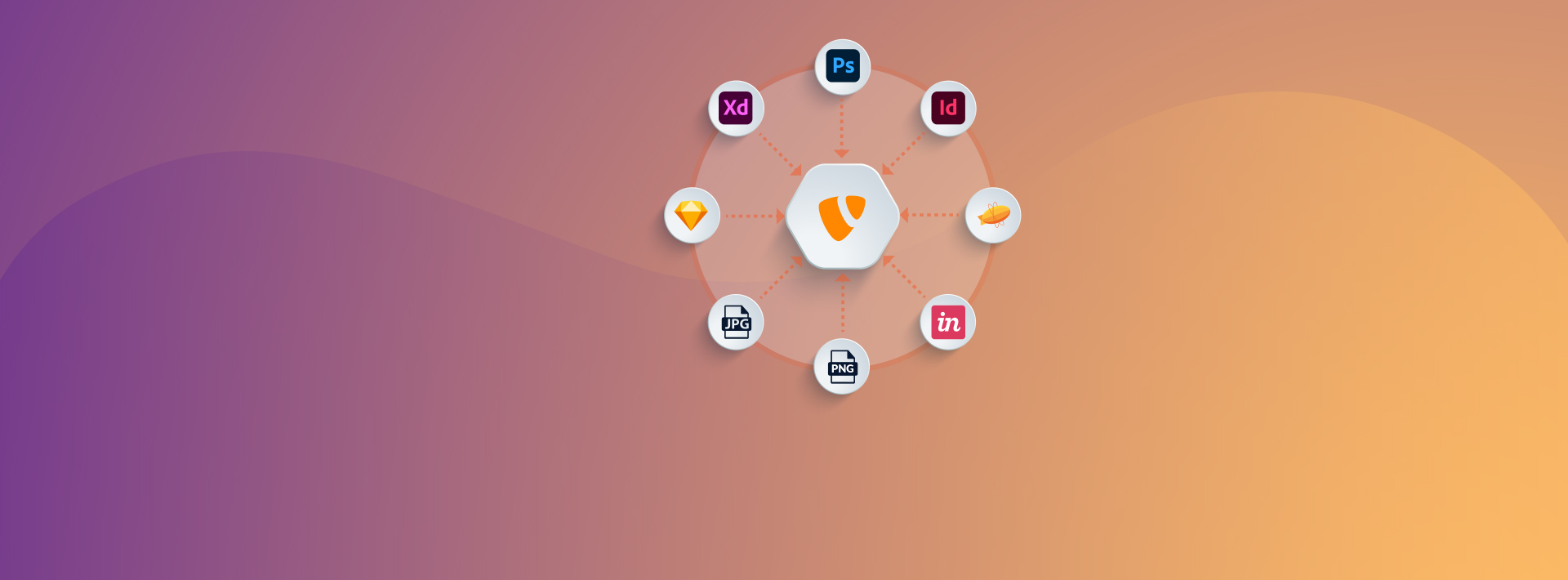
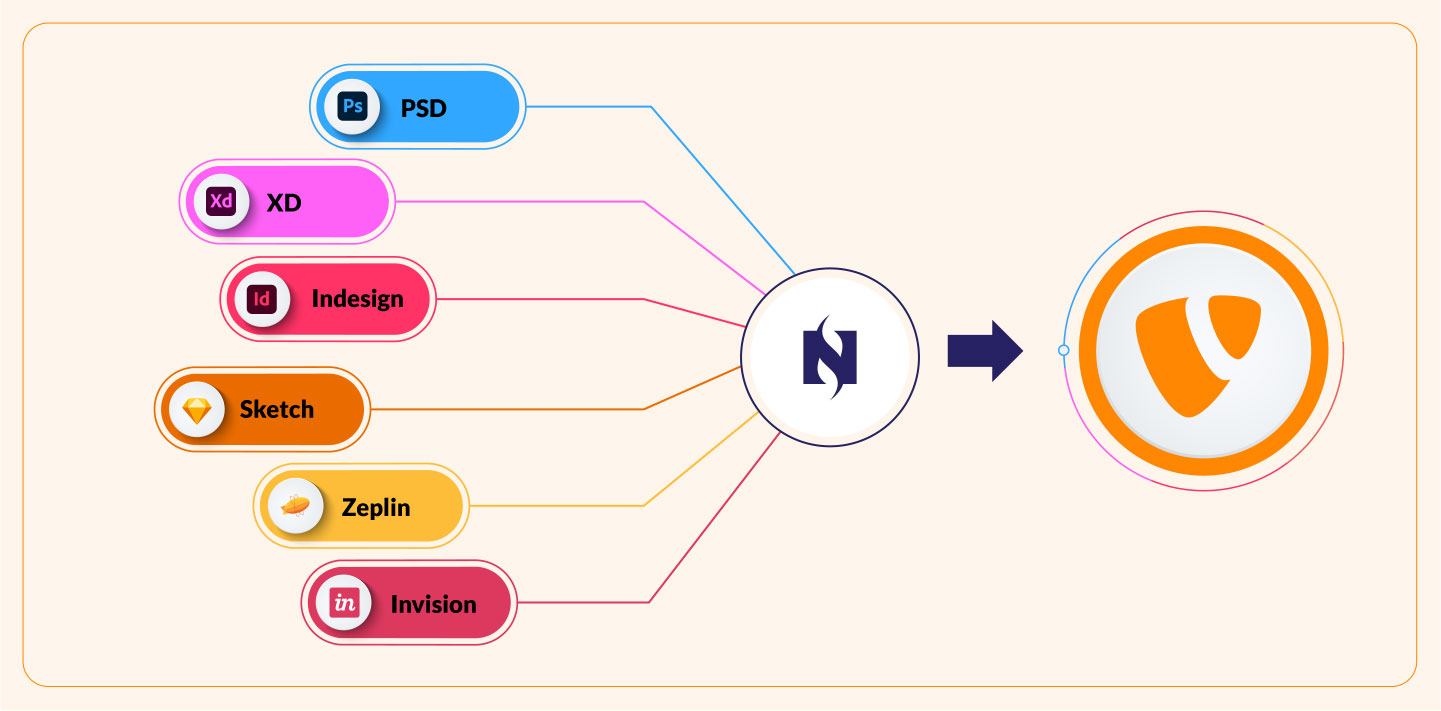
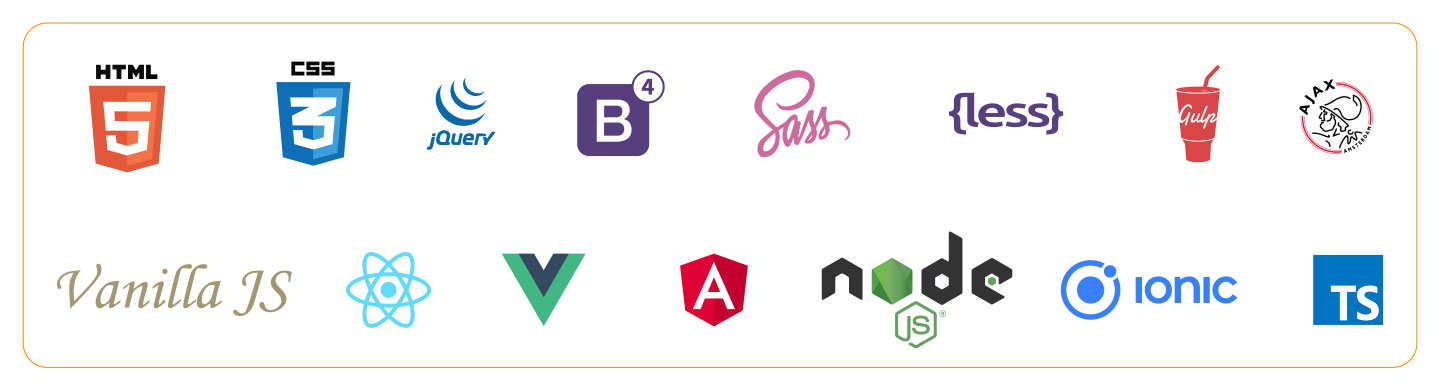



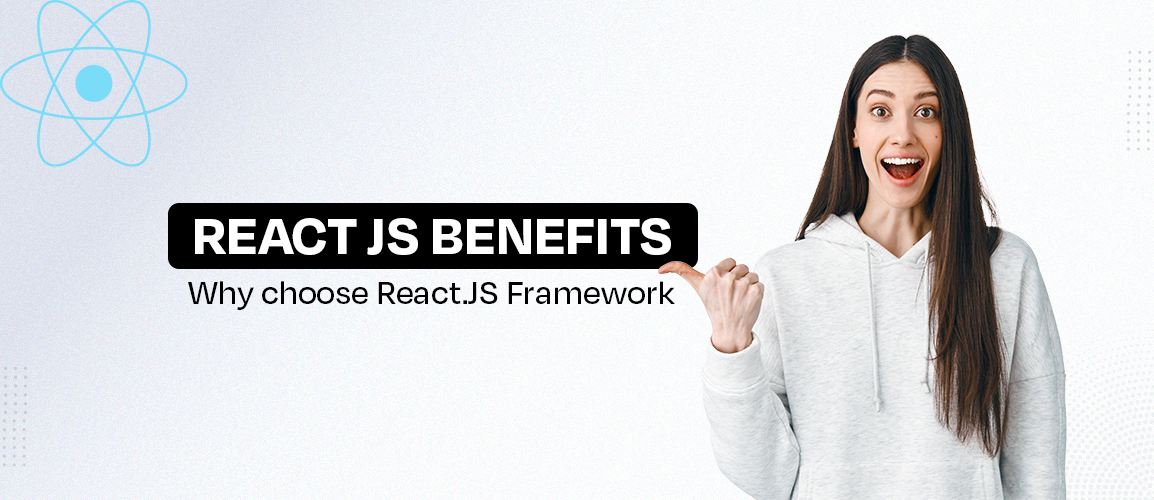



Comments and Responses