Key features of nitsan_maintenance TYPO3 extension:
- Fully customizable (change colors, texts and backgrounds)
- Countdown timer (remaining time)
- Coming soon page
- TYPO3 multisite
- Responsive design
- Social media icons
- Works with any TYPO3 theme
- Exclude URLs from maintenance
- GDPR Ready
1. Overview of extension
| Extension Key: | nitsan_maintenance |
| Extension URL: | https://extensions.typo3.org/extension/nitsan_maintenance/ |
| Documentation: | https://nitsantech.com/blog/t3ext-day-first-plug-and-play-typo3-extension-for-maintanance-coming-soon-mode |
| Support: | https://github.com/nitsan-technologies/nitsan_maintenance/issues |
2. Back-end view after plug-in installation
2.1 Get the extension
Step 1: Switch to the module “Extension Manager”.
Step 2: Get the extension -
- Get from the Extension Manager: Press the “Retrieve/Update” button and search for the extension key and import the extension from the repository.
- Get it from typo3.org: You can always get current version from https://extensions.typo3.org/extension/nitsan_maintenance/ by downloading either the t3x or zip version. Upload the file afterwards in the Extension Manager.
Step 3: Now the install the Extension.
3. Support
- You could report any issues/problems at Forge: https://github.com/nitsan-technologies/nitsan_maintenance/issues
Website: https://nitsantech.com/ | https://itug.in/
Contact Email: sanjay@nitsan.in
Feedback & Suggestions
Just download & try the EXT:nitsan_maintenance extension. You can write down your feedback/suggestion/comments to below comment box. So, we will adapt it for next version of EXT:nitsan_maintenance.
Happy TYPO3 Maintenance Time :)
![[T3EXT DAY] First Plug & Play TYPO3 Extension for Maintenance Mode](/blog/fileadmin/ns_theme_ns2019/blog/live/EXT_nitsan_maintenance/First-Plug-and-play-TYpo3-Extension-For-Maintanance-Mode.jpg)
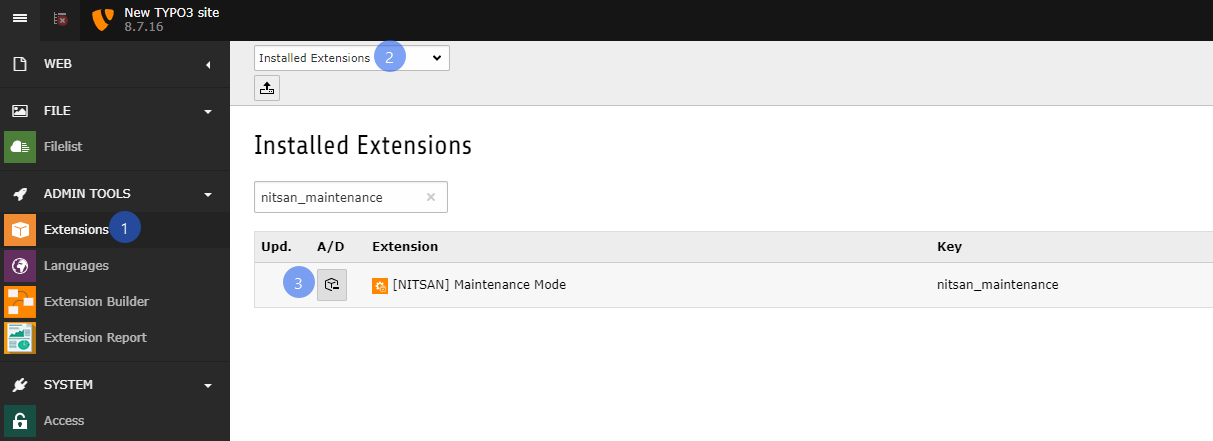
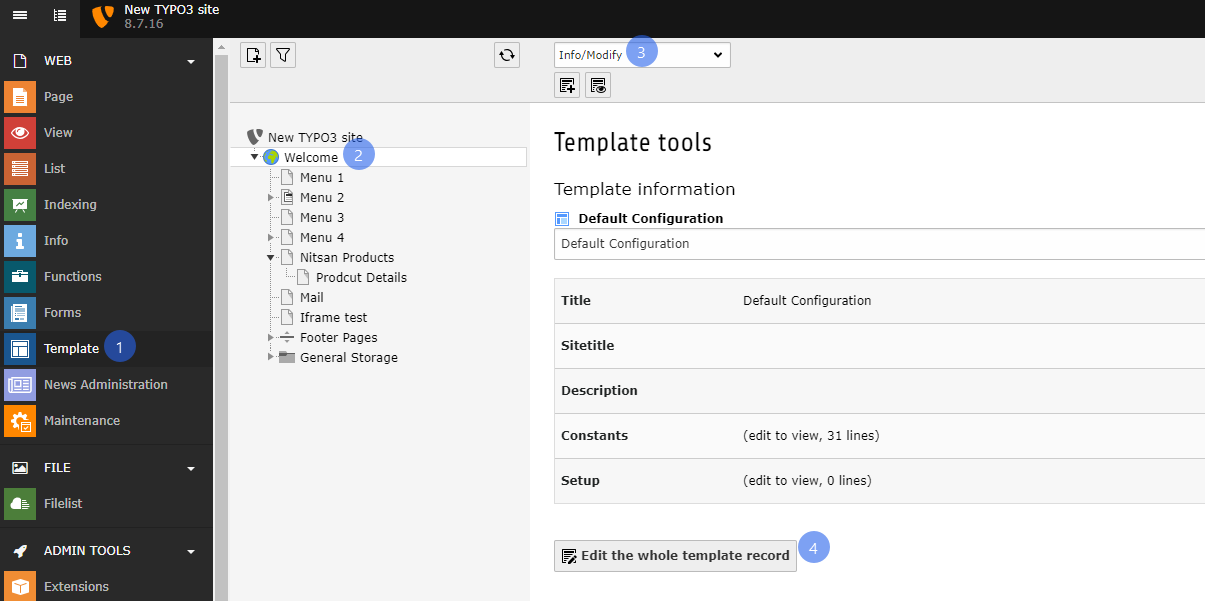
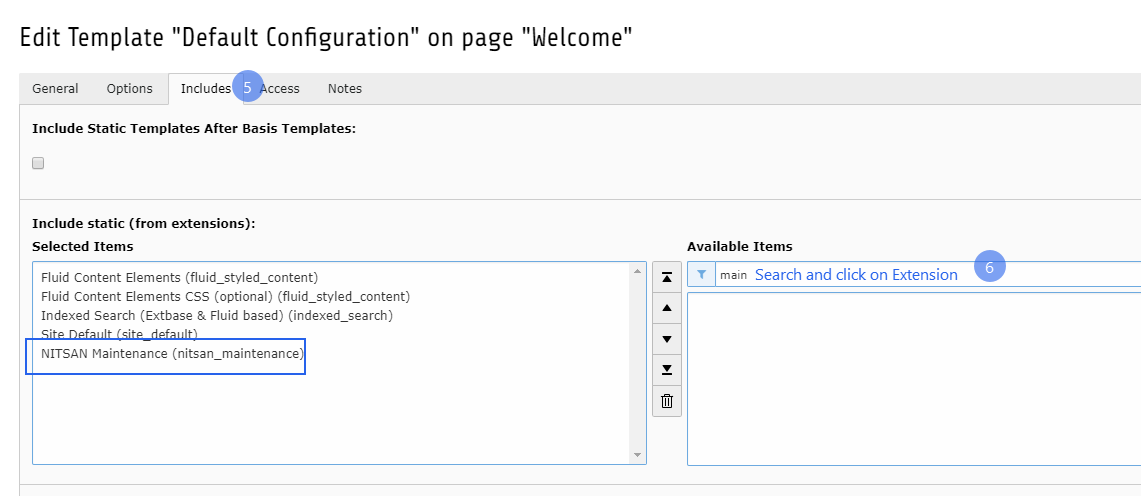
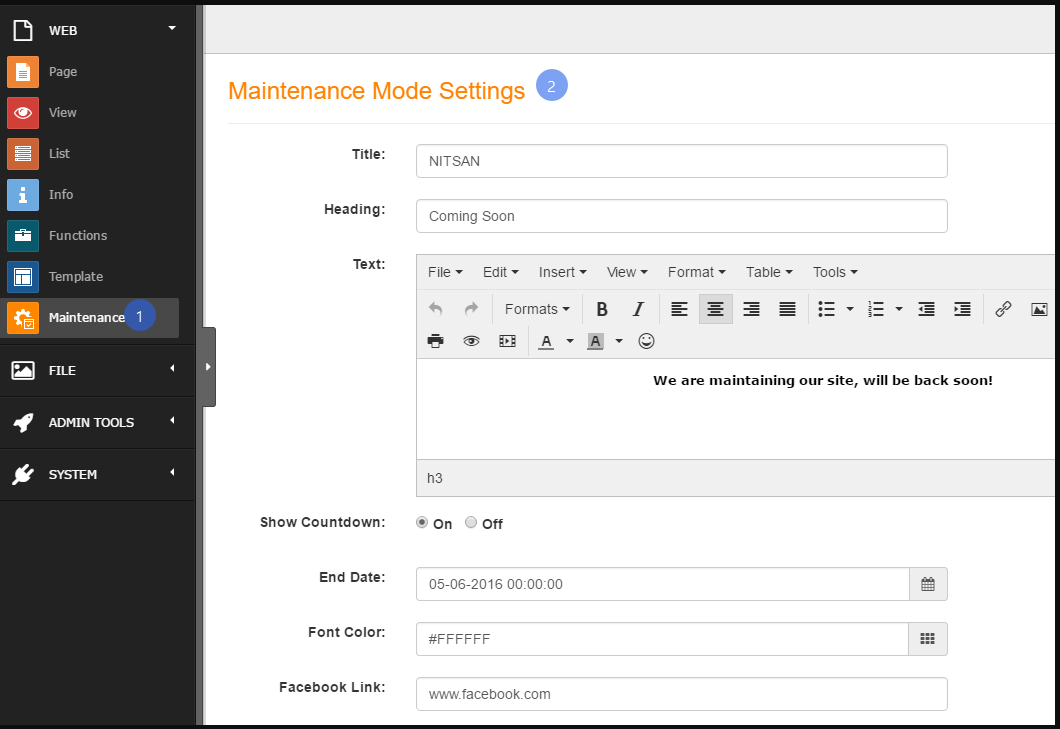



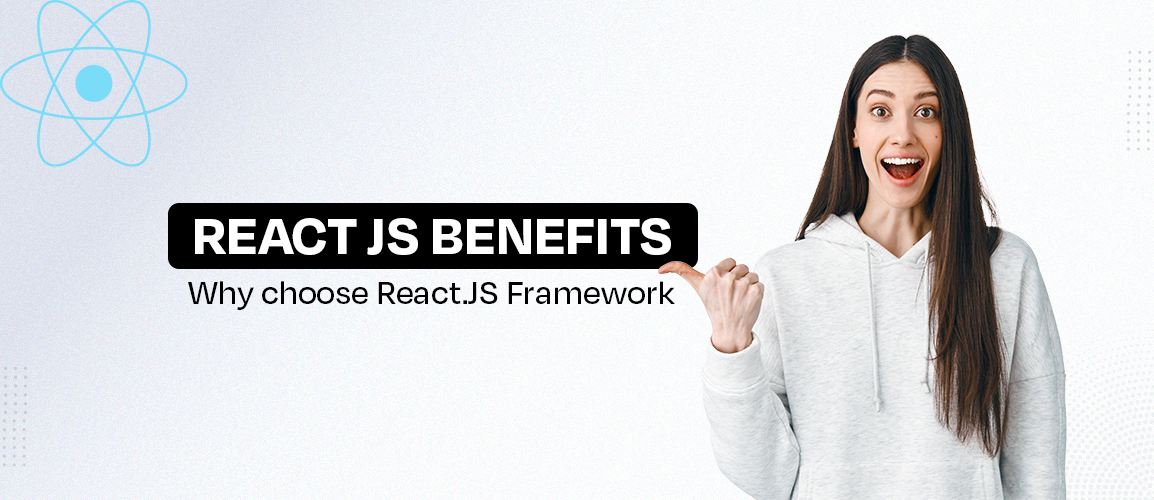

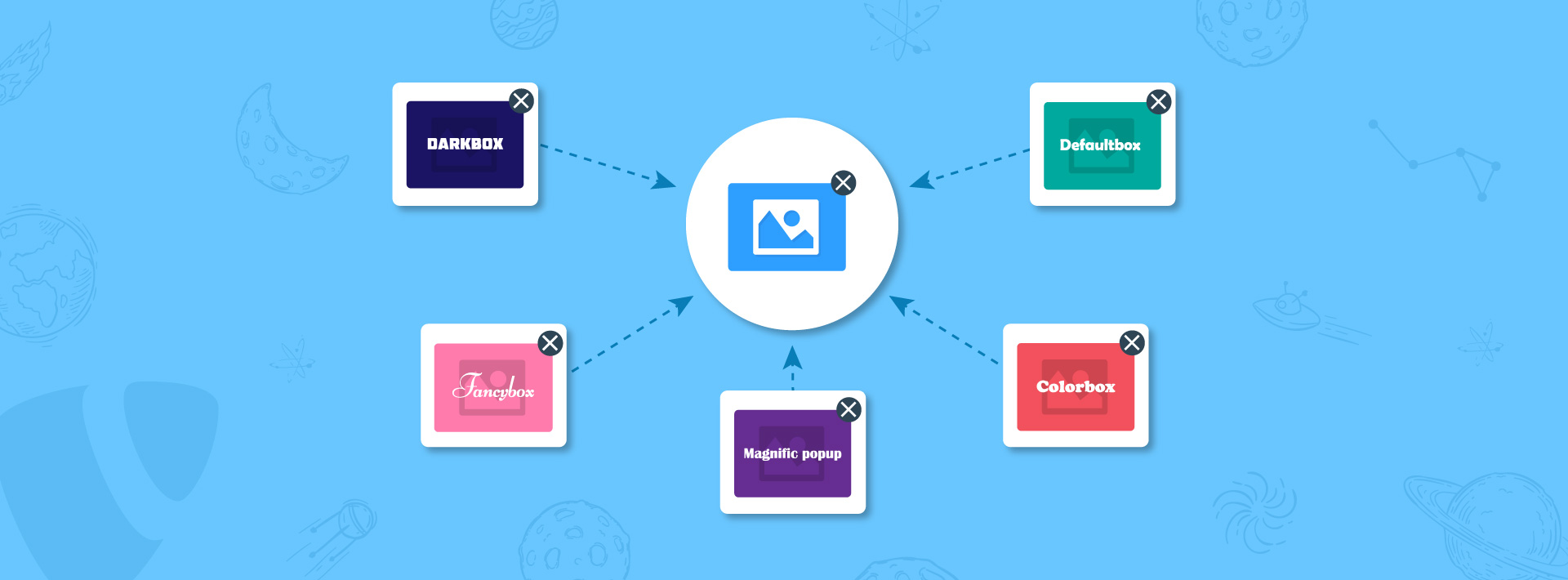
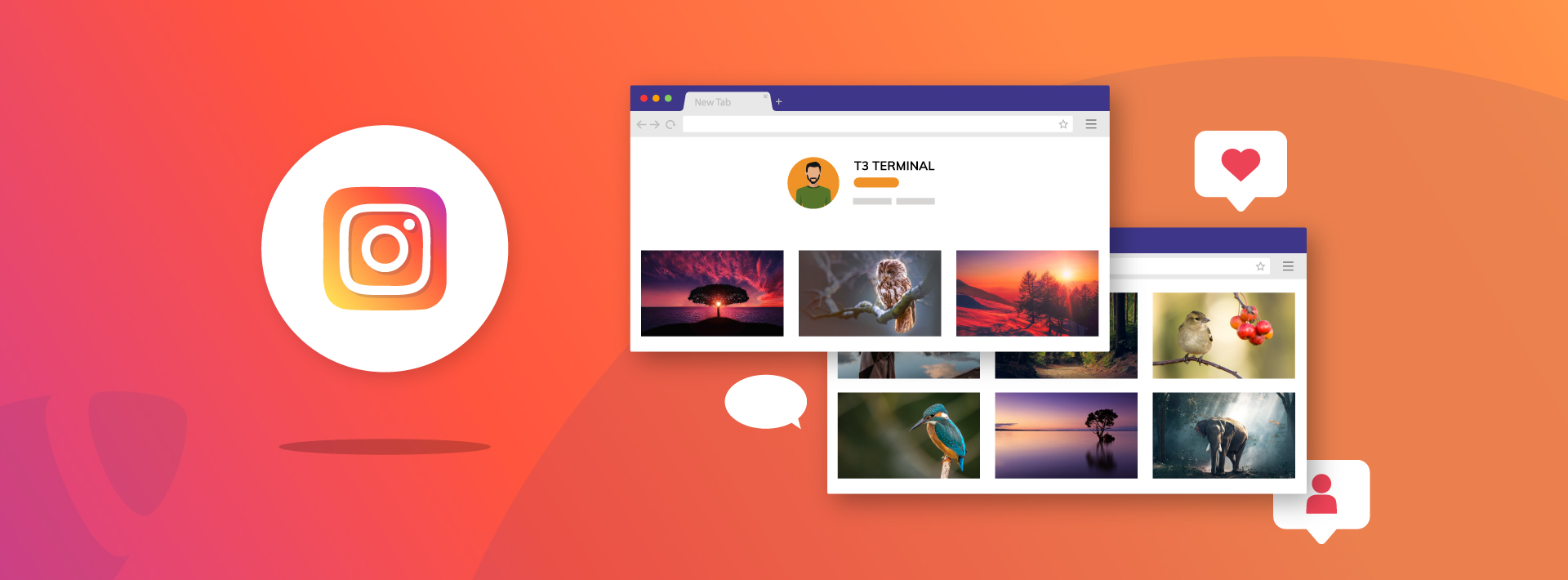
Comments and Responses